发布 npm 包
如何使用 buddy 的流水线自动发布私有npm包呢? 这里使用的是 buddy 的自主托管版本和 gitla…
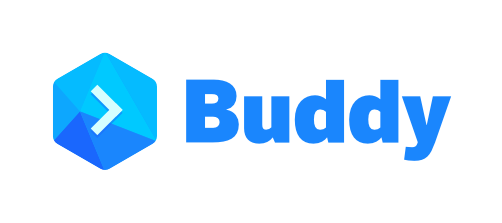
直接通过 commit 提交包含数据的MySQL镜像是无效的. 因为 mysql 的镜像使用了卷,而commi…

部分说明可以参考 前端配置参考。 .drone.yml Dockerfile

Drone by Harness ™ 是一个现代化的持续集成平台,它使忙碌的团队能够使用强…

如果直接拷贝代码到 /app 目录,由于每次编译时,代码都会改变,所以都需要重新下载依赖。 如果将依赖下载提到…