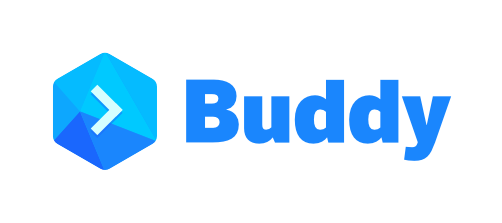drone CICD 前端配置参考
Drone by Harness ™ 是一个现代化的持续集成平台,它使忙碌的团队能够使用强大的云原生管道引擎自动化他们的构建、测试和发布工作流程。
Trusted 模式
这个脚本使用了 volumes ,按照 drone 的要求,需要开启项目的 Trusted 功能。 官网说明
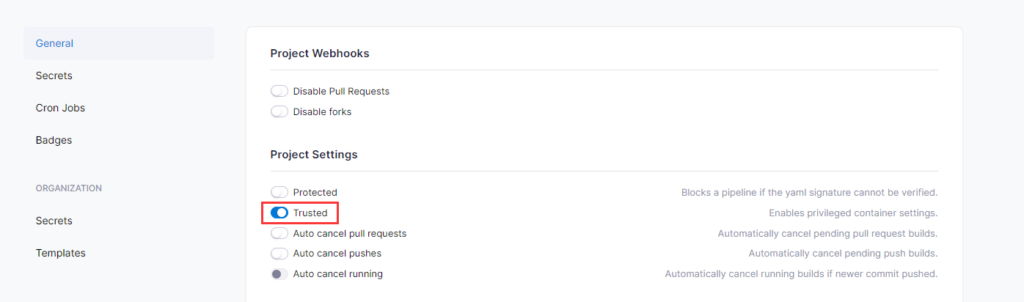
管理员身份
普通用户直接进入这个页面是没有这个选项的,需要安装 drone 的时候配置 DRONE_USER_CREATE,用户名为git的账户名。
# environment
DRONE_USER_CREATE=username:用户名,admin:true更详细的配置,参考 官方文档说明
配置 Secrets
这个样例中,分别使用了 docker_username 、docker_password 、ssh_password,分别表示docker的用户名,docker的密码,和部署服务器的密码。
如果将以上三个配置写在第一个Secrets中,则表示当前项目独享,而第二个Secrets 表示组织共享的。
更详细的说明,参考 Secrets官方说明
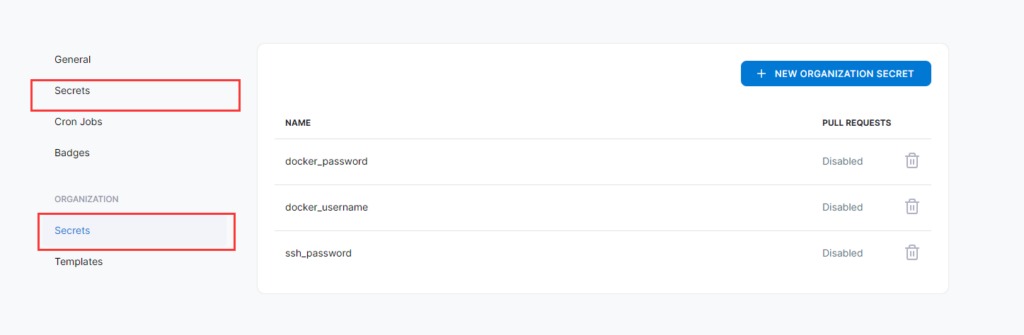
相关文件
.drone.yml
kind: pipeline
type: docker
name: default
volumes:
- name: node_modules # 缓存
host:
path: /tmp/node_modules
steps:
- name: node-build
image: node:16.15.0
volumes:
- name: node_modules
path: /drone/src/node_modules
commands:
- npm config set registry https://registry.npm.taobao.org && npm install
- npm run build
- name: docker-build # 使用 dockerfile 打包成镜像, 并推送到镜像仓库
image: plugins/docker
settings:
registry: xxxxx.xxxxxxxx.aliyuncs.com
repo: xxxxxx.xxxxxx.aliyuncs.com/xxxxx/xxxxx
username:
from_secret: docker_username
password:
from_secret: docker_password
tags:
- latest
- ${DRONE_COMMIT}
- ${DRONE_TARGET_BRANCH}
- name: ssh-publish # 使用 ssh 在 服务器上进行发布
image: appleboy/drone-ssh
settings:
host:
- xxxxx.xxxxx.cn
username: root
password:
from_secret: ssh_password
port: 22
command_timeout: 2m
script:
- cd /home/xxxxxxx # cd 到项目目录
- docker-compose pull front # 拉取上一步推送的镜像
- docker-compose up -d # 启动
Dockerfile
FROM nginx
COPY ./dist /app
COPY nginx.conf /etc/nginx/nginx.confnginx.conf
参考 VueCli官方配置
user nginx;
worker_processes 1;
error_log /var/log/nginx/error.log warn;
pid /var/run/nginx.pid;
events {
worker_connections 1024;
}
http {
include /etc/nginx/mime.types;
default_type application/octet-stream;
log_format main '$remote_addr - $remote_user [$time_local] "$request" '
'$status $body_bytes_sent "$http_referer" '
'"$http_user_agent" "$http_x_forwarded_for"';
access_log /var/log/nginx/access.log main;
sendfile on;
keepalive_timeout 65;
server {
listen 80;
server_name localhost;
location / {
root /app;
index index.html;
try_files $uri $uri/ /index.html;
}
error_page 500 502 503 504 /50x.html;
location = /50x.html {
root /usr/share/nginx/html;
}
}
}